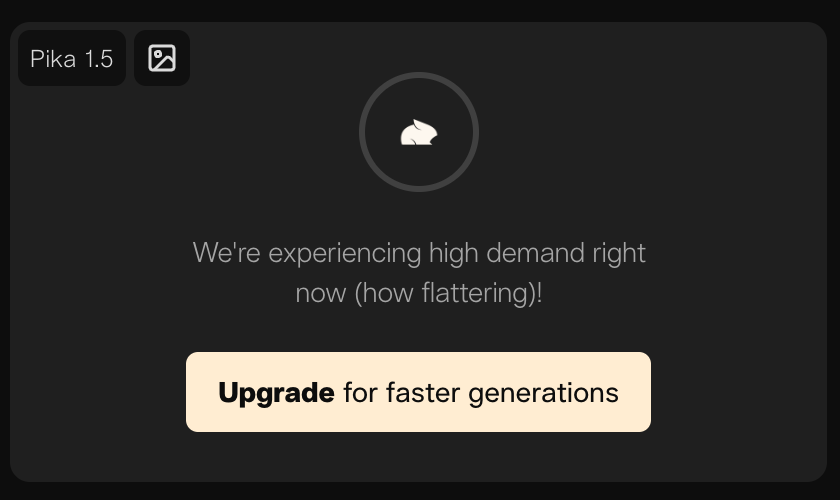The best AI Video models ranked: Top 6 tools for every use case
The current State of AI Video models
With so many AI video models available, finding the right one can be challenging. Each tool offers unique features, from dynamic motion to stable visuals, keyframe control, and more.
To help you decide, here’s a breakdown of some of the leading AI video models and their best use cases.
For an example of the capabilities of each tool, I used the following images:
And the following simple prompt:
Astronaut Walking
Let’s take a look at the State of AI Video Tools:
6. Pika Labs: best for visual effects
If your project revolves around stunning visual effects rather than motion or image quality, Pika Labs is a great tool. It excels in adding “Pikaffects” to your videos, though the overall motion and image quality may not be as high as other models.
Key Features:
Great for effects: Ideal for adding visual flair to your videos.
Best For: Short sequences that require impressive effects. If effects are the focus and motion or image quality can take a back seat, this tool is your best choice.
Read more: Pika Labs is back to the big leagues of AI Video with these new effects
5. Haiper Gen 2.0: A work in progress
If you need a tool that supports three keyframes, Haiper Gen 2.0 is the only option that offers this feature. However, the model currently struggles with image quality and morphing issues, making it less reliable for most use cases.
Key Features:
Three keyframe support: It may be useful for shots that require more complex keyframe transitions (I don’t have access to it).
Best For: Specialized projects where three keyframes are essential, but overall image quality isn’t a top concern. If your project requires this feature and can tolerate some visual issues, HaiperGenAI may work for you.
4. LumaLabs: The keyframe expert
If you’re working on a video with complex transitions between very different scenes, LumaLabsAI is your best bet. Its keyframe interpolation is top-notch, allowing you to smoothly transition between an initial and a final frame, even when they’re drastically different.
Key Features:
Best keyframe interpolation: Ideal for scenes with dramatic changes in setting or movement.
Best For: Projects where smooth transitions between different frames are key. If your focus is on going from one scene to a completely different one, this is the model for you.
Read more: How I transformed an android into a normal human with AI video tools
3. Runway Gen-3: The sharpest visuals
If image quality is your top priority, RunwayML Gen-3, particularly its Turbo mode, offers the clearest and sharpest visuals among current models. However, this stability comes at a price — your videos may feel too static.
Key Features:
Initial and final keyframes: Lets you control transitions effectively.
V2V model: Expands your creative options by generating new videos from existing ones.
It has recently announced a big new feature: Act-One, a new tool within Gen-3 Alpha that allows users to generate expressive character animations using only a single driving video and a character image, eliminating the need for traditional motion capture or rigging. It’s not open yet, so we’ll see.
Why It’s Important:
By removing the need for costly and time-consuming motion capture systems, it enables creators of all skill levels to bring complex, emotional characters to life with just a cell phone.
Best For: When you need crisp, clean images for slower, more stable scenes. If your project requires sharp visuals without too much dynamic motion, this is the best choice.
Cons: For action scenes, Runway is not the best option compared to other options.
2. Hailuo Minimax: For high-motion scenes
If you’re working on action-packed videos that require dynamic movement, Hailuo Minimax is your go-to model. However, keep in mind that the more movement you add, the more inconsistencies, like morphing, you might encounter.
Key Features:
Single keyframe: Less control over transitions, but optimized for high-motion sequences.
Best For: Fast-paced or energetic videos where fluid motion is more important than visual consistency. Ideal if you’re focusing on action scenes and can tolerate some morphing.
Cons: Doesn’t have the final keyframe feature like Runway and Kling, for those times when you need more control over your sequence.
Read more: Beginner’s Guide to Hailuo AI: Learn how to make amazing video sequences
1. Kling 1.5: The best all-around option
If you need a video model that works well in most situations, Kling 1.5 offers the best balance between dynamic motion and image stability. It handles a variety of scenes with ease, making it ideal for general-purpose video creation.
Key Features:
Initial and final keyframe support: Provides control over the start and end of your videos.
Lip sync capability: Perfect for projects involving characters or dialogue.
Best For: A wide range of videos where you need both motion and stability. Great if you’re looking for a versatile tool that performs well across different video types.
Cons: There is a price for these features, and that is speed. If you need multiple shots for a long project, you’ll need a lot of time.
Read more: How to draw motion in videos: Kling’s new Motion Brush feature explained
Which Model is Right for You?
If you need a versatile, all-around slow performer, go with Kling 1.5.
For high-motion, dynamic shots, Hailuo Minimax is your best option.
If crystal-clear visuals are essential, Runway Gen-3 should be your choice.
If you need to transition between two very different frames, go with LumaLabs.
For eye-catching effects, Pika Labs is the way to go.
If your project requires three keyframes, consider Haiper Gen 2.0, but be prepared for some visual inconsistencies.
By considering your specific needs — whether that’s motion, image quality, keyframe control, or effects — you can choose the right AI video model to take your project to the next level.
Thanks for reading!