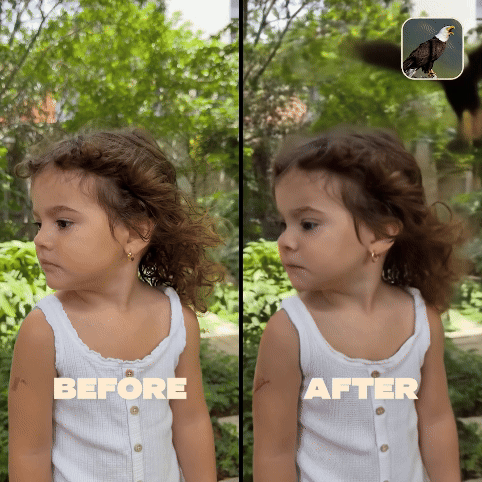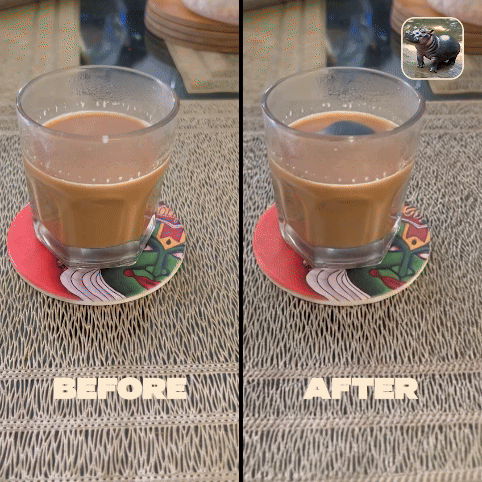Pika lets you add anything and anyone to any video with Pikadditions
A guide to combining videos and images for stunning Visual Effects
Pika Labs continues to push the boundaries of what creative AI can do by introducing Pikadditions, a new feature for Pika 2.0 that enables users to combine videos with any reference images.
This tool opens up endless possibilities for filmmakers, content creators, and digital artists looking to add imaginative elements to their work.
Here’s how you can get started with Pikadditions:
1. Add a Video
Your starting point is selecting a video clip. It could be a self-shot clip or a favorite snippet from your archive. Make sure the video is at least five seconds long for optimal results.
2. Add an Image
Next, upload the object or character you wish to integrate into your video. This image can be a photograph, a sketch, or a digital graphic.
3. Add a Prompt
The prompt is where creativity takes center stage. Write a clear and descriptive prompt detailing how the uploaded image should blend into your video.
Let’s see some examples:
Add an eagle to the video of a girl
Add a polar bear to the fridge
Add a tiger to the living room
Add an hippo to the coffee
Another popular use of the feature is when users insert themselves into iconic clips. Perhaps you’ve wanted to be in your favorite film – now’s your chance:
Pikadditions offers a new and easy way to enhance videos with customized visual elements, making it ideal for creative projects.
Or just have fun with videos.