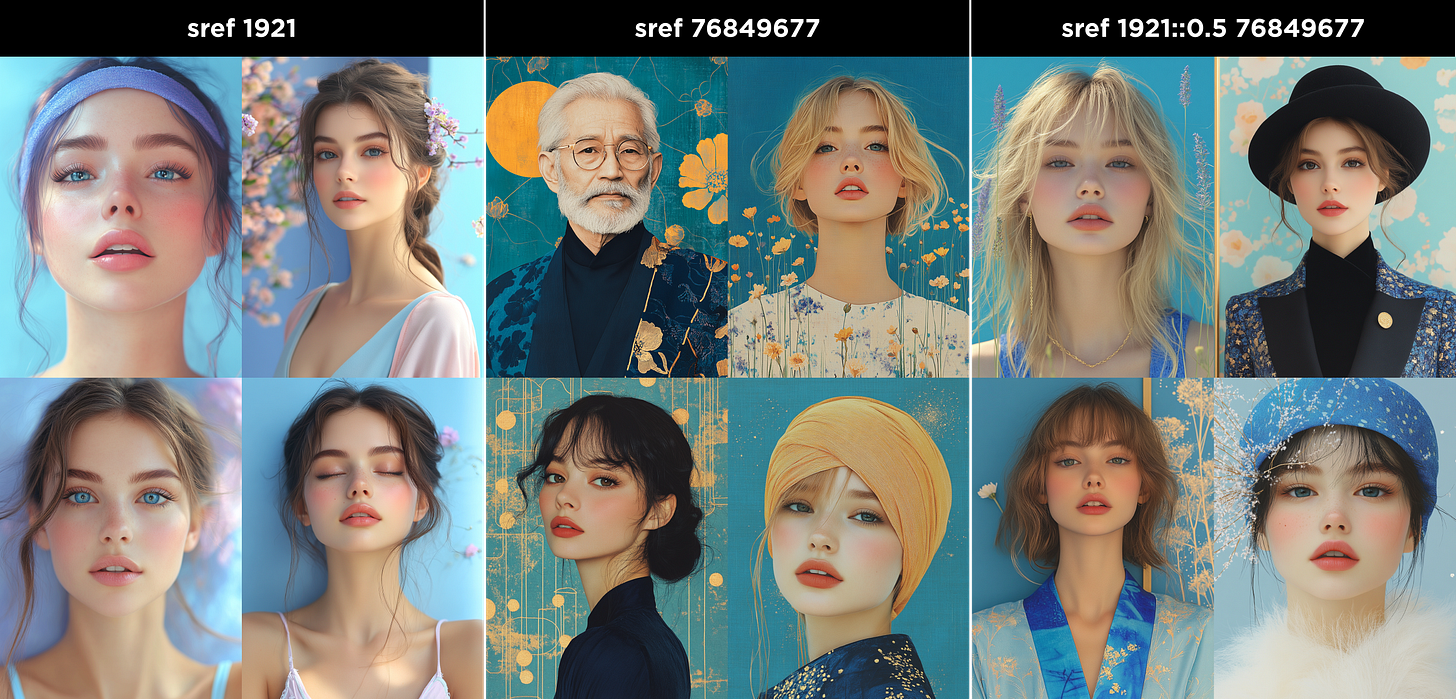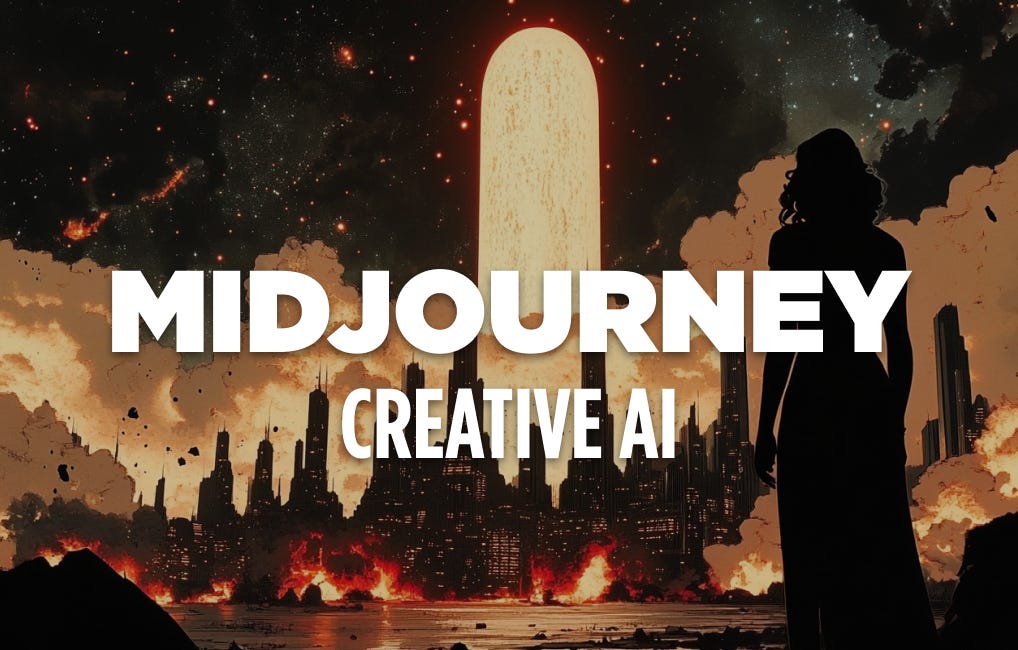Midjourney's Guide: How to use SREF style codes?
Essential things to know about SREF codes
I just love Midjourney’s SREF codes.
These codes offer an exciting level of creative control, letting you apply specific styles to images without needing long prompt descriptions.
However, not everyone is familiar with what SREF codes are or how to use them. For newcomers to Midjourney, they can be a bit confusing, especially since the official guides don’t explain them in much detail.
Today, we’ll cover the essentials of SREF codes—from understanding how they work to tips for using them effectively.
Let’s start.
1. What Are SREF Codes?
SREF (Style Reference) codes are unique numeric identifiers in Midjourney for complex style descriptions.
Each code represents a distinct visual style or aesthetic, allowing the user to apply a desired look to the images quickly and consistently.
That means every time you use a specific code, the same style will be applied to your images.
2. Why Use SREF Codes?
SREF codes streamline the process of creating visuals with specific aesthetics by eliminating the need to spell out detailed style descriptions every time.
Take a look at the following portraits using the same prompt, but different sref codes:
Instead of typing out "blues tones" or “abstract brown shapes” you can simply use the SREF code for that style, which makes it much easier to achieve consistent results.
3. How to Use SREF Codes in your Prompts?
To apply an SREF code, start your Midjourney prompt with a description as usual, then add the -sref parameter followed by the code. For example:
Prompt: Portrait —ar 3:4 --sref 1920
You can add additional keywords or modifiers to refine your results even further.
And you will get something like this:
4. Combining Multiple SREF Codes
Yes, you can blend multiple SREF codes to merge different styles. To do this, include multiple SREF codes in one prompt, separated by spaces.
Prompt: Portrait --ar 3:4 --sref 1921 76849677
This is the result:
You can also control the influence of each SREF code by using weights. Higher weights increase the impact of a style on the final image:
Let’s decrease the weight of sref 1921:
Prompt: Portrait --ar 3:4 --sref 1921::0.5 76849677
This would be the result:
Here, the second code has double the influence of the first, allowing for subtle customization of the style.
5. How to find SREF Codes?
Want to discover new styles? Midjourney allows you to use the parameter —sref with a random instruction in your prompt to generate an image with a random SREF code, which is perfect for exploring unknown aesthetics.
Just type:
Prompt: Portrait --ar 3:4 --sref random
Midjourney will replace “random” with an actual SREF code after generation.
You can also copy my method to “mine” sref codes: Steal this process to mine SREF codes in Midjourney.
6. Should you build a Personal SREF Code Library?
If you frequently create images with specific aesthetics, consider building a personal SREF code library. Organizing your favorite SREF codes by theme (e.g., "fantasy," "muted colors," "cinematic") can save time and streamline your creative process. Many creators find this approach invaluable, as SREF codes offer precise control over styles that aren’t always easy to recreate from scratch.
Read more:
This is the final Midjourney sref code: Learn why there can’t be more
There are billions of sref codes in Midjourney. And this one is the last one.
This is the final Midjourney sref code: Learn why there can’t be more
SREF codes offer powerful tools for fine-tuning the look and feel of your Midjourney images, whether you're aiming for a stylized portrait or a neon-lit landscape.
With a little experimentation, these codes can elevate your work and make your process more efficient. Start exploring different SREF codes and add them to your creative toolkit today!