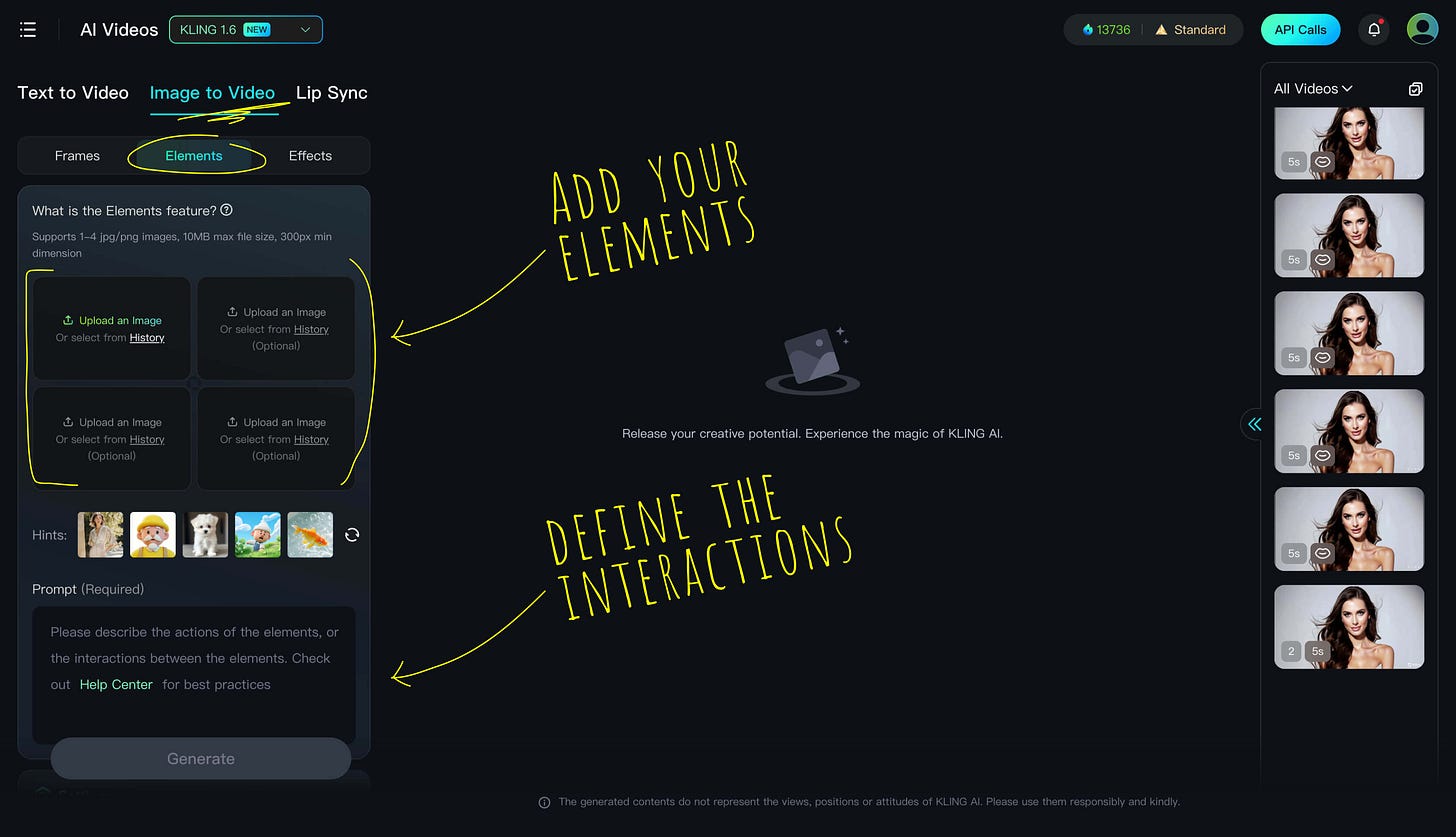Kling's Elements: Now you can achieve Character Consistency in AI Video
Introducing the Elements Feature in KLING AI 1.6
The latest update to Kling AI 1.6 brings an exciting new capability: the Elements feature, designed to revolutionize image-to-video generation.
With this feature, users can upload 1 to 4 images, select specific subjects (such as people, animals, objects, or entire scenes), and describe their actions and interactions to generate dynamic, high-quality videos.
This feature increases the precise control over character appearances across multiple shots, in different situations and locations.
Use Case 1: Interactions between Elements
One of the most practical applications of the Elements feature is ensuring character consistency. Once you have uploaded 1-4 subjects (recurring character, a specific outfit, or a detailed environment) this feature allows you to:
Generate videos based on these references to ensure a cohesive look across different scenes, and define scenes, clothing, and character actions within the prompt for greater creative control.
Use Case 2: Character Consistency
The other important use of the Elements feature is managing interactions between characters. Again, once you have uploaded 1-4 subjects (recurring characters, a specific outfit or object, or a detailed environment) this feature allows you to:
Generate videos based on these references crafting interactions between those subjects (hugging persons, a boy riding a horse, two characters talking, a man drinking a soda while holding a book, etc)
Why this is important
The Elements feature helps achieving consistency in AI Videos by offering an intuitive way to reproduce the same subjects accurately across different shots—perfect for storytelling, marketing, and entertainment purposes.
Bonus content for Paid Subscribers
Let’s see it in action:
Keep reading with a 7-day free trial
Subscribe to The AI Video Creator to keep reading this post and get 7 days of free access to the full post archives.