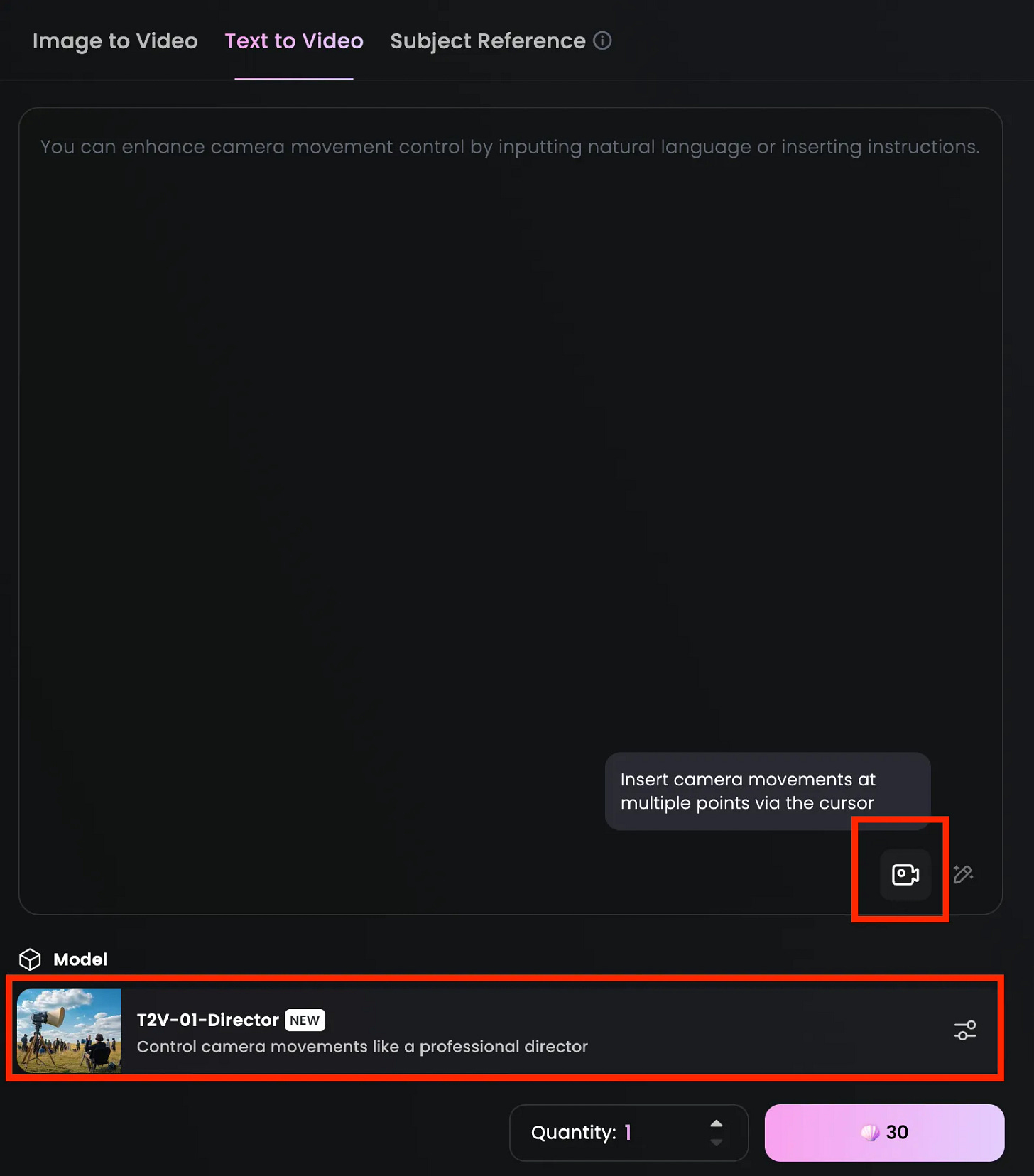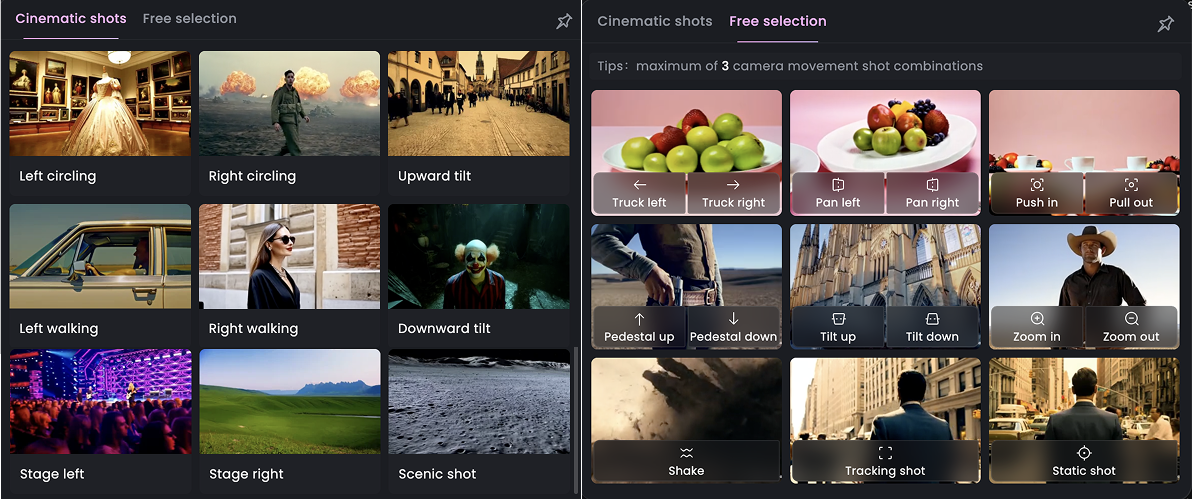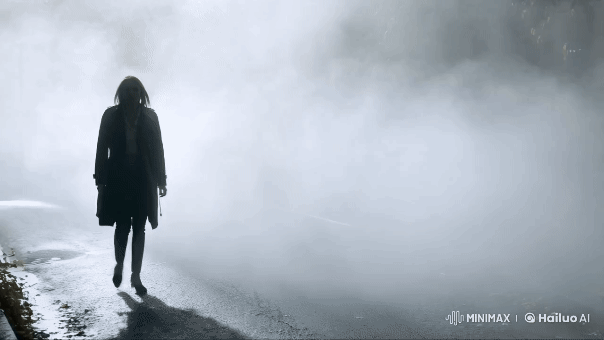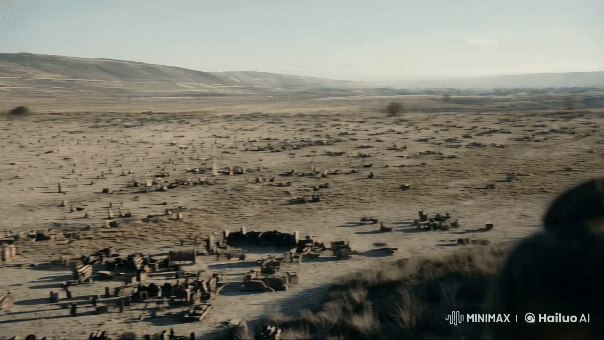Hailuo vs Runway: Which AI Video Tool has the best Camera Controls?
Hailuo AI’s T2V-01 Director Mode has been released. Is it better than Runway's Gen3?
Artificial Intelligence (AI) is revolutionizing video production, offering creators new ways to craft compelling content.
One key factor that sets top AI video tools apart is the level of control they provide over camera movements. For a polished, cinematic experience, precise camera control is essential.
Hailuo AI has launched its T2V-01 Director Mode, and early buzz suggests it’s a game-changer for creators.
But how does it really perform?
Is it better than Runway Gen3?
Let’s find out.
What are Camera Controls?
Camera Controls are instructions that determine how a camera moves, frames, and captures a scene, shaping the visual storytelling. They include techniques like push-ins, tracking shots, and dolly zooms, used to create cinematic effects.
In AI Video tools, camera controls were limited, often random, but advancements like Hailuo AI’s T2V-01 now let creators direct precise movements through simple text commands for polished results.
Hailuo AI’s T2V-01 Director Mode: The new stuff
Hailuo AI’s T2V-01 Director Mode empowers users with direct control over AI-generated camera movements, offering:
Natural Language Camera Commands: You will be able to control movements with simple text prompts.
Combinable Motion Sequences: You can use up to three(!) multiple camera moves in the same prompt.
How It works
Important note: This feature is currently only for text-to-video mode.
First, enter the creation page, then select the "T2V-01-DIRECTOR" model under the Text-to-Video category. Click the camera button to enter the camera control function.
There are two options. You can select a single Cinematic Shot (left) of you can pick up to three movement shots in the Free Selection menu.
Keep in mind that to craft cinematic visuals, you will need to structure text prompts around four key components:
Main Subject: What appears in the first frame?
Motion/Change: What action or event follows?
Camera Movement: How should the camera navigate the scene?
Aesthetic Atmosphere: The desired style, lighting, and mood.
Ok, then. Let’s review some prompts.
Soldiers in War Zone
[Tracking shot, Shake, Pedestal up] Soldiers sprinting through a war zone. The camera follows tightly as they weave through craters and rubble, explosions erupting around them. The frame shakes violently with each blast, then rises as they charge forward, gunfire flashing in the distance. High-intensity, war-torn chaos, shot in IMAX, ultra-realistic, cinematic.
With Hailuo:
With Runway:
Both are quite good, there is dynamism in Hailuo’s shot. But crucially, Runway doesn’t do the second movement (Pedestal Up).
Shadows in the Night
[Tracking shot] A woman in a trenchcoat walks down a foggy alley.
[Pan right] camera reveals the shadow of a man.
With Hailuo:
With Runway:
Hailuo’s is clearly better for storytelling purposes, revealing the shadow later in the shot. And this is the perfect example of the virtues of Director More: It allows more complex sequences.
Rampaging Kaiju
A POV shot over a battlefield [Shake], [Tracking shot] following a giant kaiju walking in the middle of explosions, [Pan right] with the environment.
With Hailuo:
With Runway:
Don’t need to add much. The difference is quite evident.
Woman in Battlefield
[Pan right] above an ancient battlefield [Pedestal down] the frame turns to the frontal close-up of a fierce female warrior. [Static shot] Her face is smeared with dirt, and her eyes radiate determination.
With Hailuo:
With Runway:
Again, Director Mode shows it can transition from one scene to another with ease, while Runway struggles to comply.
Any other details I may have missed?